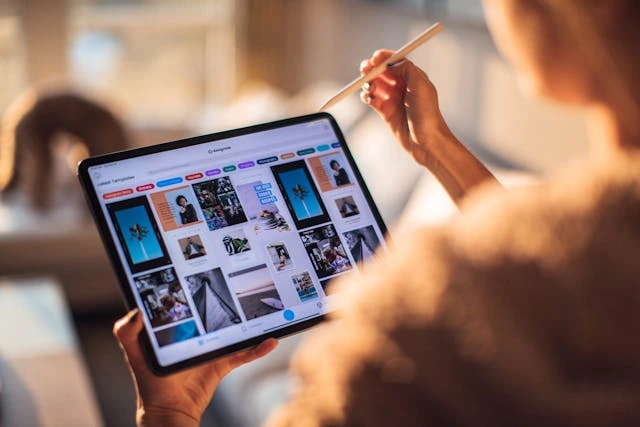
On-Page Optimization: The Complete Guide to Making Your Website Shine in Search Results
If you want to understand how to make your pages rank better in Google, on-page optimization is where you need to start. I’ll walk you through everything from content creation to technical elements that make search engines fall in love with your website.
You don’t need to be a technical SEO guru to implement these strategies. Even beginners can make significant improvements by following the advice in this guide.
What You Need to Know
- On-page optimization refers to all the elements you can control directly on your website to improve search rankings
- Great content that matches search intent is the foundation of successful on-page SEO
- Technical elements like meta tags, headings, and image optimization significantly impact how search engines understand your content
- Page speed and mobile-friendliness are critical ranking factors that shouldn’t be overlooked
- Internal linking helps distribute page authority and guides users through your website
What Is On-Page Optimization?
On-page optimization (also called on-page SEO) is the practice of optimizing individual web pages to rank higher in search engines and earn more relevant traffic. Unlike off-page SEO, which focuses on signals from other websites, on-page optimization is entirely within your control.
Think of on-page SEO as telling Google exactly what your page is about. When you optimize correctly, you’re essentially speaking Google’s language, making it easier for the search engine to match your content with relevant searches.
On-page optimization isn’t just about pleasing search engines either. Most of these optimizations also improve user experience, which is increasingly important in Google’s ranking algorithm.
The Core Elements of On-Page Optimization
Content That Actually Delivers Value
Content is the foundation of any successful on-page optimization strategy. Without high-quality content, all your other optimization efforts will fall flat.
But what makes content “high-quality”? It’s not just about word count, though comprehensive content tends to rank better. Google wants to see content that thoroughly addresses the user’s search query.
Here’s what you should focus on:
Matching Search Intent
Search intent is the reason behind a user’s search. Are they looking for information? Wanting to buy something? Trying to reach a specific website?
Take the keyword “best running shoes,” for example. If you check Google’s first page, you’ll see it’s dominated by listicle-style articles comparing different shoes. This tells you that the search intent is informational, not transactional. Creating a product page for this keyword would be misaligned with the intent.
Content Depth and Comprehensiveness
Cover your topic in depth. If someone is searching for “how to change a tire,” they want all the steps, tools needed, safety precautions, and maybe even how different vehicles might require different approaches.
Don’t just aim to write more words than competing articles. Aim to cover the topic more thoroughly and from more angles.
Readability and Structure
Even the most valuable content fails if it’s presented as a wall of text. Break up your content with:
- Clear headings and subheadings (H2s, H3s, H4s)
- Short paragraphs (1-3 sentences is often ideal)
- Bullet points and numbered lists
- Images, charts, and videos where appropriate
- Bold text for important concepts
Remember, a readable page keeps users engaged longer, sending positive signals to Google about your content’s quality.
Strategic Keyword Implementation
Keyword research should inform your content creation, but how you implement those keywords matters tremendously.
Title Tags
Your title tag is the most important on-page element. It tells both users and search engines what your page is about. Keep it under 60 characters to ensure it displays properly in search results, and place your primary keyword near the beginning.
Don’t just stuff keywords in your title. Make it compelling enough for users to click. A higher click-through rate can positively impact your rankings.
Meta Descriptions
While meta descriptions aren’t direct ranking factors, they affect click-through rates. Write a compelling 150-160 character description that includes your target keyword and entices users to click.
Think of your meta description as ad copy – it should sell the content on your page.
Heading Tags
Use your H1 tag for your main headline (usually similar to your title tag) and include your primary keyword. Then use H2s and H3s to break up content sections, incorporating secondary and related keywords where natural.
Don’t overdo it. One H1 per page is standard practice, with multiple H2s and H3s as needed for structure.
Body Content
Include your primary keyword in the first 100-150 words of your content. Then use related terms and synonyms throughout your text. Modern search engines understand semantic relationships, so focus on covering topics comprehensively rather than exact keyword density.
Avoid keyword stuffing at all costs. If it sounds unnatural to a human reader, it will look manipulative to search engines.
Technical Elements That Boost Rankings
URL Structure
Create clean, descriptive URLs that include your target keyword. Keep them short and avoid unnecessary parameters.
A good URL might look like this: yourdomain.com/blog/on-page-seo-guide
Avoid this: yourdomain.com/blog/2024/03/09/?p=123&category=seo
Image Optimization
Images can slow down your page and be invisible to search engines if not properly optimized.
For each image:
- Compress the file size without losing quality
- Use descriptive file names (on-page-seo-diagram.jpg instead of IMG001.jpg)
- Add alt text that describes the image and includes relevant keywords where appropriate
- Specify image dimensions in your HTML
Schema Markup
Schema markup helps search engines understand your content better and can result in rich snippets in search results.
Common schema types include:
- Article
- Product
- Review
- FAQ
- How-to
- Local business
Using schema correctly can significantly improve how your content appears in search results, potentially increasing click-through rates.
Page Speed and User Experience
Google has made it clear that page speed and user experience are critical ranking factors. The Core Web Vitals update formalized these metrics, measuring loading performance, interactivity, and visual stability.
How to Improve Page Speed
- Compress images and use next-gen formats like WebP
- Minify CSS, JavaScript, and HTML
- Leverage browser caching
- Use a Content Delivery Network (CDN)
- Reduce server response time
- Eliminate render-blocking resources
Use Google’s PageSpeed Insights to identify specific improvements for your pages.
Mobile Optimization
With Google’s mobile-first indexing, how your site performs on mobile devices directly impacts your rankings. Ensure your site is responsive and provides a seamless experience regardless of screen size.
Test your site’s mobile-friendliness using Google’s Mobile-Friendly Test tool, and make adjustments as needed.
Internal Linking Strategy
Internal links help Google understand your site structure and distribute page authority throughout your website. They also help users navigate between related content.
Best Practices for Internal Linking
- Use descriptive anchor text that includes relevant keywords
- Link from high-authority pages to important pages you want to rank
- Create a logical site structure with category and subcategory pages
- Include contextual links within your content to related pages
- Ensure all important pages are no more than three clicks from your homepage
A good internal linking structure acts like a roadmap for both users and search engines, highlighting your most valuable content.
Measuring Your On-Page Optimization Success
Optimization is an ongoing process, not a one-time task. Track your progress using:
- Google Search Console to monitor impressions, clicks, and rankings
- Google Analytics to analyze user behavior and engagement
- Rank tracking tools to keep an eye on your keyword positions
Look for improvements in rankings, organic traffic, and user metrics like time on page and bounce rate.
Frequently Asked Questions
How long does it take to see results from on-page optimization?
On-page changes can show results relatively quickly compared to off-page SEO. You might see ranking improvements within a few weeks, though competitive keywords may take longer.
Should I optimize for Google’s algorithm or for users?
Always optimize for users first. Google’s algorithm continues to evolve toward rewarding content that genuinely satisfies user intent. What’s good for users is increasingly good for SEO.
Can I over-optimize my pages?
Yes! Stuffing too many keywords, creating unnatural anchor text, or adding excessive schema markup can trigger penalties. Aim for improvements that enhance user experience while gently guiding search engines.
What’s the most important on-page ranking factor?
Content relevance and quality remain the most important factors. A page that perfectly satisfies user intent will outperform a technically optimized page with mediocre content.
Final Thoughts
On-page optimization gives you direct control over how search engines perceive your content. By implementing these strategies consistently across your website, you’ll build a strong foundation for search success.
Remember that SEO is a marathon, not a sprint. Make on-page optimization part of your regular content creation process rather than a one-time fix, and you’ll see sustained improvements in your search visibility.
Don’t be discouraged if you don’t see immediate results. The most competitive niches require patience and persistence. Keep refining your approach based on performance data, and you’ll eventually break through.
This blog was thoughtfully crafted with the assistance of AI to provide you with valuable insights and tips.
